INPUT DEVICES
The input to the human brain is through devices like the eyes, ears, or nose. Similarly, input to the computer is through certain devices like a keyboard, light pen, and mouse. These devices, which aid in the input of data and instructions into the computer, are called input devices
Function of input Devices: The input devices help us communicate with the electronic computer by converting human understandable signals and numbers into appropriate electric signals
Example for input devices: Keyboard, Mouse, Light Pen, Optical character reader (OCR), Magnetic Ink Character Reader (MICR), Microphone, Webcam, Image scanner Fingerprint scanner.
keyboard:
One of the popular input devices is the keyboard, which is like the keyboard of a typewriter. The data and instructions are input by typing on the keyboard.
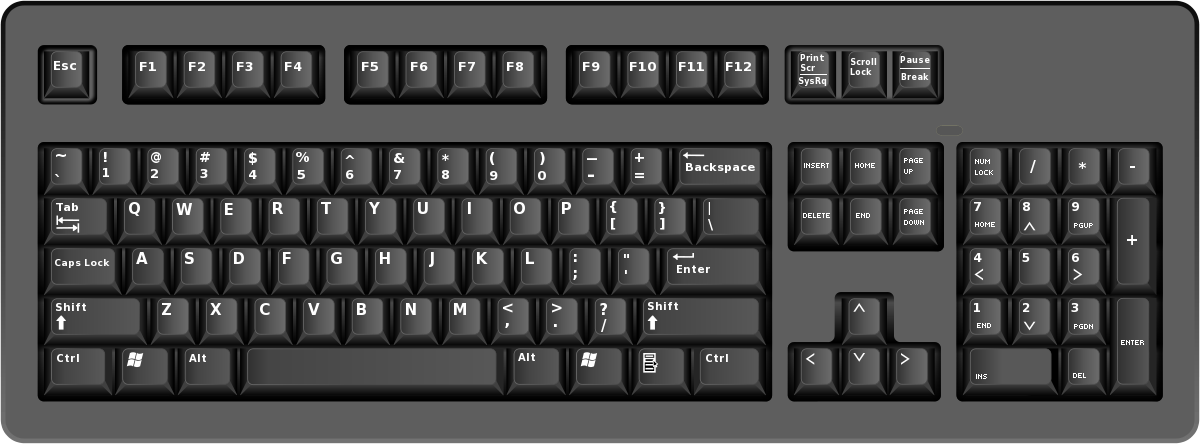
The Total numbers of keys : 104 keys
The keyboard is a divided into four parts
Character keys = 26 Function keys = 12
Special keys = 46 Numbers keys = 20
Direct Input Devices:
Direct input is a data entry form that does not use a keyboard to input data. Today, more data and instructions are entered into the CPU of microcomputers directly using direct input devices that provide a more natural user interface. These entry devices reduce users' typing errors. While direct input is an advanced fourth-generation data entry form, voice input (speech input) is the mode of next-generation input technology.
There are many forms of direct input devices.
- Mouse
- Touch screen
- Light pen
- Graphics tablet
- Scanner
- Bar-code readers
- Magnetic Entry
- Voice input device
Mouse:
An object used as a pointing and drawing device. The mouse usually has a ball and buttons and is connected to the system unit through the serial port. As a mouse is rolled across the flat desktop in any direction, it locates the pointer correspondingly on the screen. Then it issues commands using the selection buttons on the mouse. Many portable microcomputers such as laptops use trackballs instead of the mouse.

Other screen pointing devices are the trackball and joystick. The trackball is similar to the mouse, but the rollerball is mounted in a fixed position and the user spins the ball in various directions to affect screen movements with a joystick; these movements are determined by how the user pushes a single vertical stick. The joystick is used for playing computer games.
Touch Screen:
A touch screen is a monitor screen that allows users to interact with a computer system by touching areas of the display screen. The screen is covered with a clear plastic layer that has a matrix of cells. A user touches a graphic button that displays options on the screen. Touch screens are easy to use, and so many RISks use touch screens as input from ATM's, cash registers, and point-of-sale machines.

Light Pen:
A light pen is a light-sensitive pen-like device used by pointing it at the display surface. A user brings the light pen to the desired point on the screen and presses a button, causing it to identify the current location. It is used to select options from a menu or to draw images.

Digital Tablet:
A digitizer tablet is also called a graphics tablet or just a digitizer. The digitizer is a drawing tablet used to sketch new images or trace old drawings or photographs. The user uses a pen-like device called a stylus to draw images. Designers and architects usually use digitizers. Light pen and digitizer technologies are used for pen-based computing.

Scanner:
A scanner is a device that reads special patterns such as images, graphics, and texts, and then generates digital signals of that pattern. Converted digital data may be processed by a computer, stored on a disk, printed by a printer, or displayed on a monitor. Scanners are commonly used to capture graphic images that can then be placed on a page or on any document. Scanners usually include optical character recognition (OCR) software so that scanners can read and capture texts directly through optical scanning.

Bar Code Readers:
A bar code is a specialized code represented by sets of parallel bars of varying thickness and separation. This is used for fast identification of items with an optical scanner. The optical scanner is called a bar code reader. The bar code reader is a photoelectric scanner that reads the bar code.

Magnetic Data Entry:
There are two technologies in magnetic data entry. A magnetic ink character recognition (MICR) technology reads iron oxide ink preprinted or encoded on checks, deposit slips, or on documents. An MICR electronically captures data by first magnetizing the magnetic ink characters and then sensing the signal. Another form of magnetic data entry is the magnetic stripe technology that makes computers read credit cards. The dark magnetic stripe on the back of credit cards is the iron oxide coating. A magnetic stripe reader reads this magnetic stripe.
Voice Input Devices:
Voice input devices are also called speech-recognition devices or voice-recognition systems. This device uses a voice recognition technology that converts a user's speech into a digital code. Spoken words are first digitized and then matched against a dictionary of patterns previously stored in the computer.

Speaker-dependent systems should be trained by taking actual users' word samples before using, but speaker-independent systems can recognize only limited vocabularies. The advantage of the voice input systems is that they enable users to keep their hands free for other tasks.

Machine Vision Systems:
These devices convert vision to computer understandable form. A machine vision system usually consists of a TV camera to see images and details and a computer to compare the scanned patterns with stored images that it has been programmed to recognize. Most machine vision systems in use today are found in factories. Some robots with machine vision systems are programmed to recognize and separate the various components in a batch of parts, and other robotic vision systems are used to recognize, grasp, insert, and align the various components needed to assemble some products.
Leave a comment