Microsoft Paint:
Microsoft Paint, often simply referred to as Paint, is a basic yet versatile graphics editing program included with the Windows operating system. It provides a straightforward platform for users to draw, color, and edit images. In this beginner's guide, we'll explore the fundamental features and tools offered by Paint.
Accessing Paint
To access Paint in Windows 7, follow these steps:
- Click on the "Start" button in the bottom-left corner of your screen.
- Navigate to "All Programs."
- Look for "Paint" in the list of programs and click on it to open the application.
Paint is a user-friendly program suitable for a wide range of tasks, from basic image editing to creating simple drawings.
Drawing Tools and Features
Paint offers a variety of drawing tools to help you unleash your creativity:
- Pencil: This tool allows you to draw freehand lines. Hold the "Shift" key while drawing to create straight lines.
- Fill With Color: Use this tool to fill enclosed areas with a selected foreground color. Click inside the area you want to fill.
- Text: The text tool allows you to add text to your images. Define a rectangular frame for the text, and customize the font, size, and style as needed.
- Eraser/Color Eraser: The eraser tool removes parts of your drawing. Left-click to erase, and right-click to use it as a color eraser.
- Color Picker: Pick colors from your image for drawing. It helps you match colors precisely.
- Magnifier: Zoom in on specific parts of your image for detailed editing.
- Brush: The basic painting tool, suitable for freehand art. Adjust the brush size as needed.
- Calligraphy Brushes: Paint includes two calligraphy brushes for creating stylish strokes.
- Air Brush: Simulates a spray can, useful for creating a mist of paint.
- Oil Brush: Mimics the effects of oil-based paintings.
- Crayon and Marker: These tools replicate the feel of traditional drawing materials.
- Nature Pencil: A natural-looking pencil tool for drawing and sketching.
- Water Color Brush: Ideal for creating watercolor-style images.
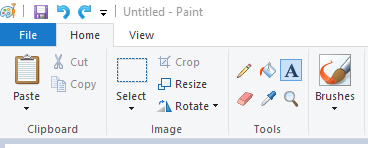
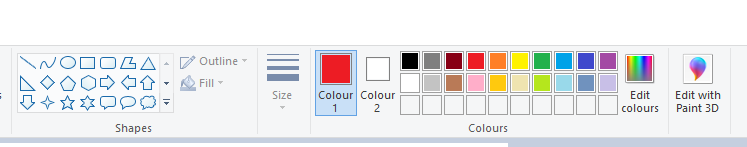
Image Group in Home Tab
Under the "Home" tab, you'll find several features to enhance your images:
- Cut, Copy, and Paste: These options are available under the "Clipboard" tab for managing your image elements.
- Font, Background, and Colors: Customize text using the "Font" tab. Adjust text frame attributes, background transparency, and text colors using the respective tabs.
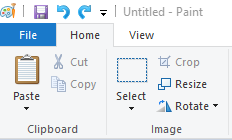
Saving Your Work
Paint allows you to save your creations in various formats, including .PNG, .BMP, .JPG, .GIF, and .TIFF. To save your work:
- Click on the "File" tab.
- Select "Save As" and choose your desired format.
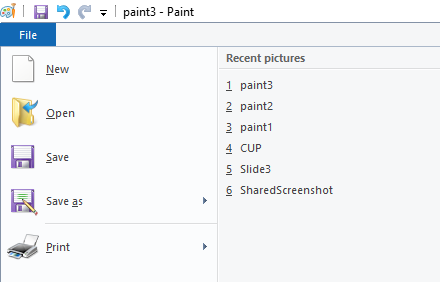
Paint is an excellent starting point for digital art and basic image editing. It offers an array of tools to explore, making it accessible for beginners while still providing enough functionality for creative projects. So, dive in and unleash your artistic potential with Paint.
Leave a comment