What Is Notepad
Notepad is a simple and versatile text editor available on Windows operating systems. It is a lightweight application designed for creating, viewing, and editing text-based documents. Despite its simplicity, Notepad plays a crucial role in various computing tasks.
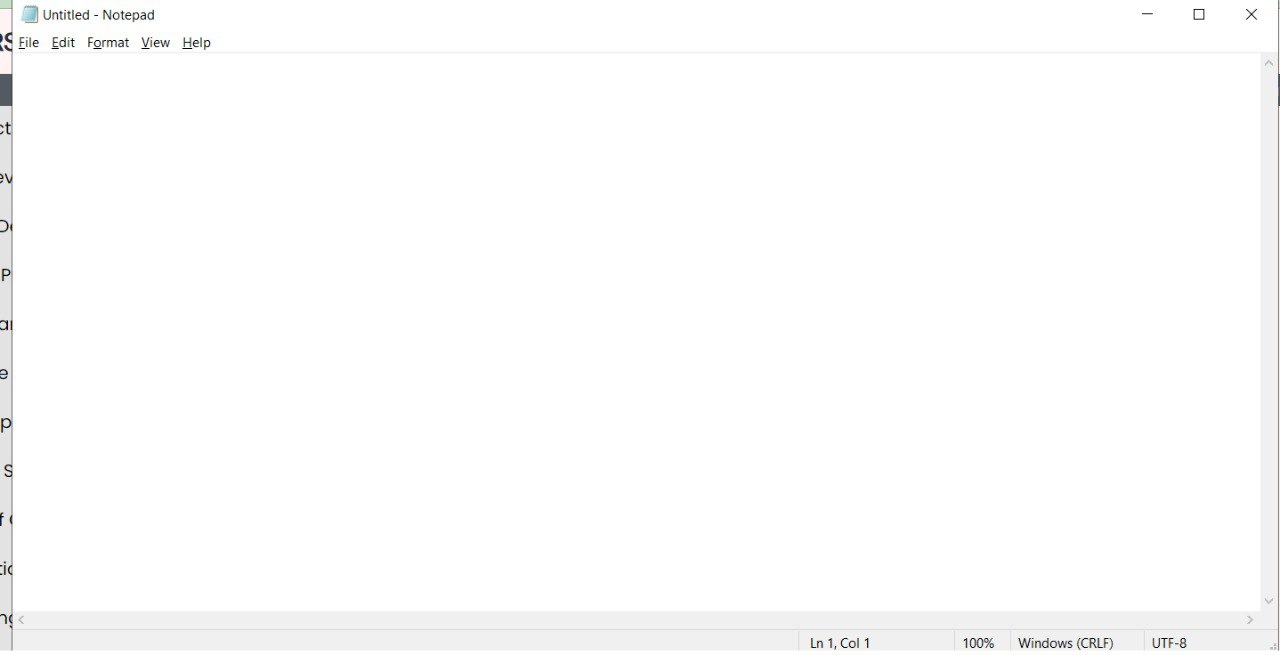
Limitations of Notepad
While Notepad is a useful tool, it has certain limitations:
- No Formatting: Notepad does not support text formatting, such as fonts, colors, or styles. It deals primarily with plain text.
- Limited Features: Compared to advanced word processing software, Notepad lacks features like spell check, grammar check, and document templates.
- No Rich Media: Notepad cannot handle rich media content, such as images, videos, or hyperlinks.
Starting Notepad
Starting Notepad is a straightforward process:
- Click on the Start button.
- Type "Notepad" in the search bar.
- Click on the Notepad application from the search results.
Entering and Editing Text
Once Notepad is open, you can start entering and editing text:
- Click inside the Notepad window to place the cursor where you want to start typing.
- Type your text using the keyboard.
- To edit text, simply click and drag to select the portion you want to change, and then use the keyboard to make your edits.
Code Examples and Effects
Notepad supports special codes that provide various effects when used. Here are some common examples:
| Code | Effect |
|---|---|
| &d | Inserts the current date. |
| &p | Inserts the page number if you're printing the document. |
| &t | Inserts the current time. |
| &u | Converts the text to uppercase. |
| &f | includes the file name. |
Using these codes in your Notepad document can help automate tasks and add dynamic elements to your plain text content.
Notepad may have its limitations, but it remains a handy tool for quick text editing, code writing, and note-taking on Windows computers.
Leave a comment