Control Panel & Multi-Tasking
Control Panel and Multi-Tasking are two fundamental concepts in modern computing. They play significant roles in managing your computer's settings and optimizing your productivity.
Control Panel
The Control Panel is a centralized hub for configuring and customizing various aspects of your computer's operating system. It provides access to a wide range of settings and options, allowing you to tailor your computer to your preferences. Here are some common tasks you can perform in the Control Panel:
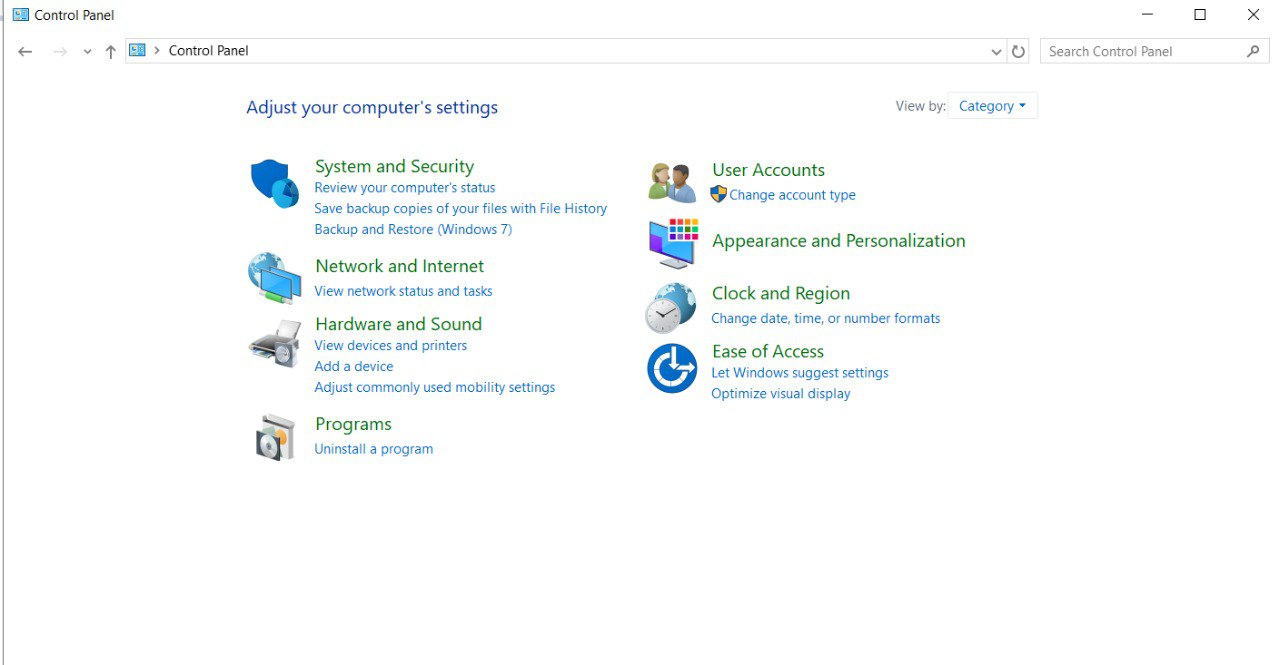
- System Settings: Adjust system properties, such as computer name, display settings, and power options.
- Hardware and Sound: Manage devices, printers, and sound settings.
- Network and Internet: Set up network connections, configure proxy settings, and manage Internet options.
- User Accounts: Create and manage user accounts, change passwords, and configure user-related settings.
- Programs: Install or uninstall programs, manage default programs, and modify program settings.
- Security and Maintenance: Configure security settings, view system maintenance tasks, and manage Windows Update.
The Control Panel serves as a valuable tool for maintaining your computer's performance, security, and usability. It allows you to make adjustments to suit your specific needs and preferences.
Multi-Tasking
Multi-Tasking refers to the ability of a computer or operating system to handle multiple tasks or processes simultaneously. It is a fundamental feature that enhances your productivity by allowing you to work on multiple applications or tasks at the same time. Here's how multi-tasking benefits users:
- Efficiency: With multi-tasking, you can switch between applications seamlessly, increasing your efficiency and productivity.
- Task Management: You can run multiple programs, such as a web browser, document editor, and email client, concurrently, making it easier to manage various tasks.
- Resource Optimization: Modern operating systems allocate system resources dynamically to ensure smooth multi-tasking, optimizing CPU, memory, and disk usage.
- Background Processes: Multi-tasking allows background processes like system updates, downloads, and backups to run without disrupting your primary tasks.
To multi-task effectively, simply open multiple applications or windows and switch between them as needed. You can use keyboard shortcuts or taskbar icons to manage your open applications.
Control Panel and multi-tasking are essential components of today's computing experience. The Control Panel empowers you to customize your system, while multi-tasking enhances your productivity by enabling you to work on multiple tasks simultaneously. Mastering these concepts allows you to make the most of your computer's capabilities.
Leave a comment