Bullets and Numbering in MS Word
Microsoft Word offers powerful tools for creating well-structured documents, and one of the essential features for document organization is the use of bullets and numbering. Whether you're creating a report, a presentation, or any document with lists, using bullets and numbering can make your content more readable and organized.
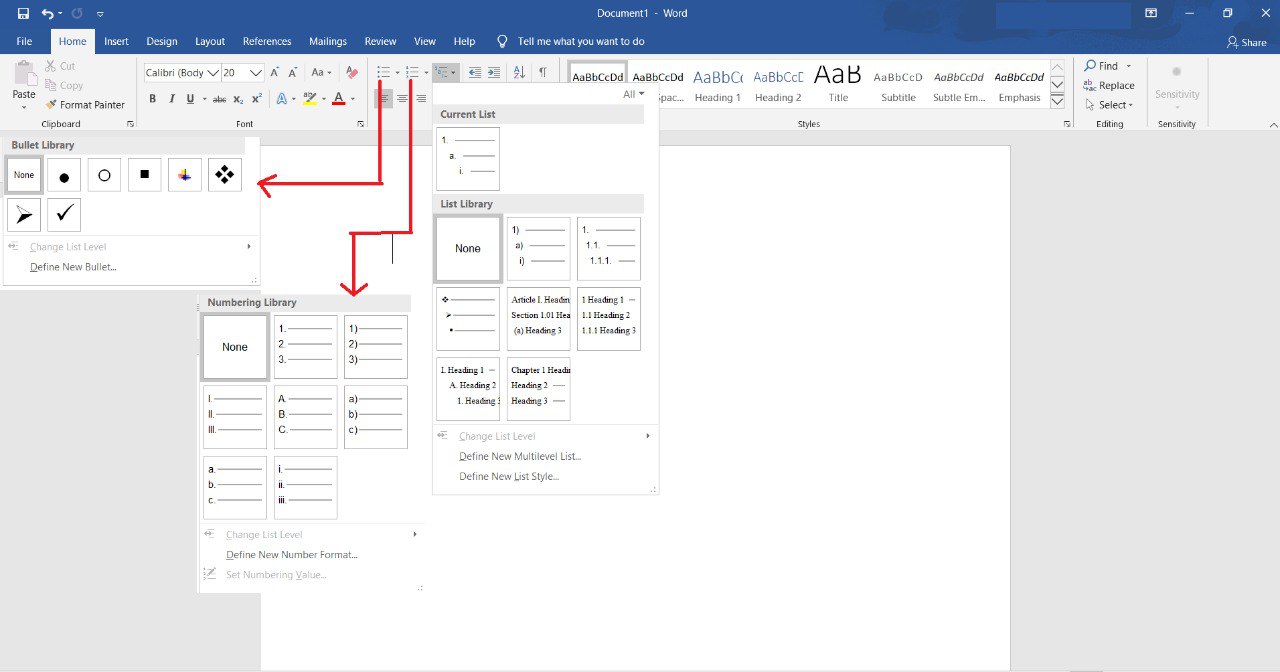
Using Bullets
To create a bulleted list in MS Word:
- Select the text you want to turn into a bulleted list.
- Go to the Home tab in the ribbon.
- Click the Bullets button in the Paragraph group.
You can also customize the bullet style, indentation, and alignment according to your preferences.
Using Numbering
Numbered lists are great for creating step-by-step instructions, outlines, or any ordered list. To create a numbered list:
- Select the text you want to turn into a numbered list.
- Go to the Home tab in the ribbon.
- Click the Numbering button in the Paragraph group.
Just like with bulleted lists, you can customize the numbering style and formatting options.
Customization and Sublists
MS Word also allows you to customize the appearance of bullets and numbering. You can choose from various bullet symbols and numbering formats. Additionally, you can create sublists within your lists for a more hierarchical structure.
Benefits of Using Bullets and Numbering
Using bullets and numbering in your documents offers several benefits:
- Enhanced readability: Lists are easier to read and understand.
- Improved organization: Content is structured and organized logically.
- Clarity: Important points are highlighted for the reader.
- Efficiency: Lists are an effective way to present information concisely.
NOTE:
Whether you're creating a business report, a research paper, or a simple to-do list, utilizing bullets and numbering in MS Word can help you present your content in a clear and organized manner.
Start using these formatting tools in MS Word today to enhance your document creation and make your content more visually appealing and reader-friendly.
Leave a comment